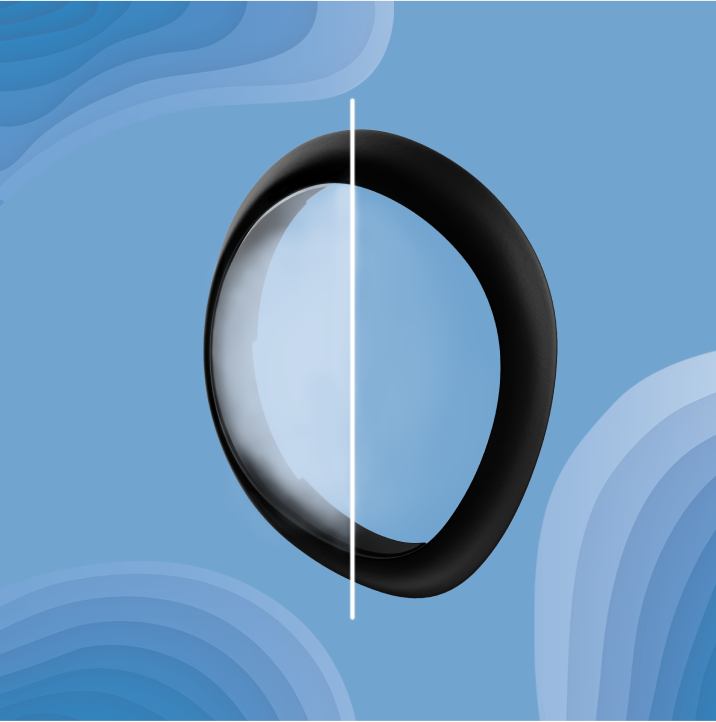
Game and train: anti-fog VR lenses
Enhance gaming and workouts with our fog-resistant VR lenses. Designed for active and immersive sessions, they deliver clarity and peak performance.
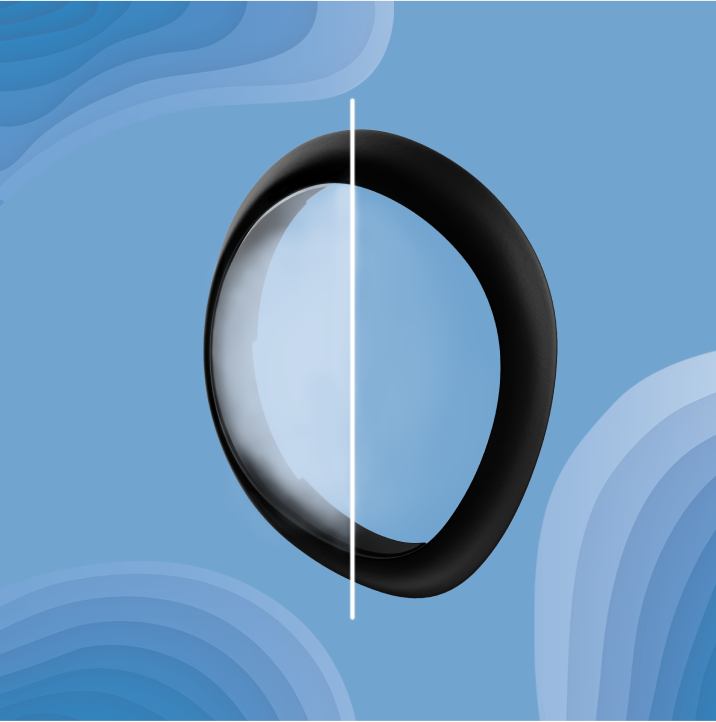
Enhance gaming and workouts with our fog-resistant VR lenses. Designed for active and immersive sessions, they deliver clarity and peak performance.
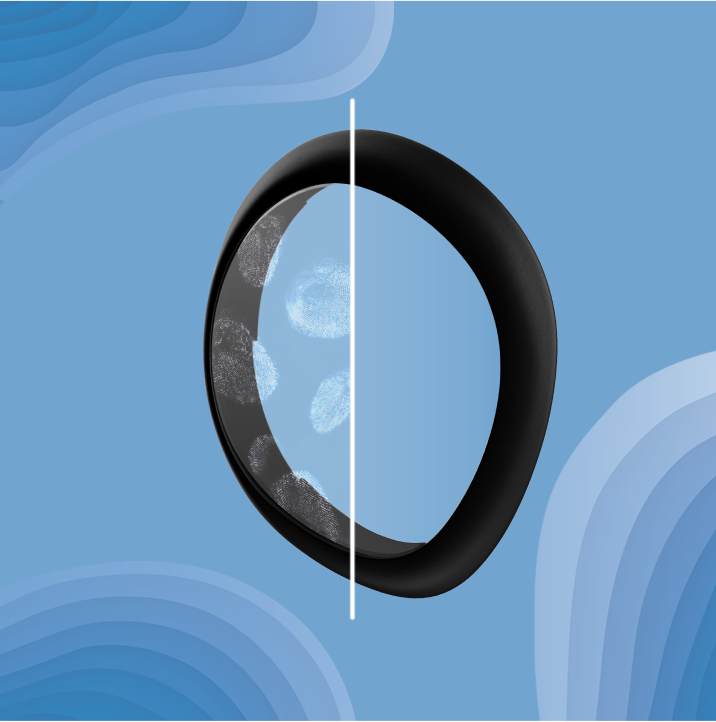
Game on with clearer vision. Our oil-resistant lenses combat smudges and fingerprints for a VR world that stays crisp and clean.

Which devices are these lens inserts compatible with?
Can I get prescription VR lenses for bifocals, progressives, or readers?
Can I get non-prescription lenses for my Meta Quest 3? What are the benefits?
How do anti-fog lenses work?
Our anti-fog VR lenses come with a fog-resistant coating that prevents condensation from forming on the VR headset lenses for a clear and immersive VR experience. Wipe your anti-fog lens inserts evenly with our special Anti-Fog Activator lens cloth to activate the coating—the anti-fog effect lasts 3-6 months depending on use. To prolong lens lifespan and reinforce the anti-fog effect, regularly clean your lens inserts and use the activator cloth.
Note that the Anti-Fog Activator Lens Cloth will last 300 wipes before it needs replacement. This Anti-Fog cloth is only meant to be used on the Zenni VR lens inserts; do not use it directly on the Meta Quest 3 headset’s lenses. Check out our Help Center article for more information on anti-fog VR lenses.
How do I clean and care for the lenses?
For step-by-step instructions on cleaning and caring for your VR lens inserts, please refer to our clean and care guide.
Do lens inserts affect image quality?
Can I use HSA/FSA or vision insurance for the lens inserts?
For prescription lens inserts, you can download your HSA/FSA receipt from the order tracking page once your order ships. We also support HSA/FSA debit cards for payment. HSA/FSA cannot be used for our Non-prescription anti-fog lens inserts.
Vision insurance can also be used for prescription VR lenses only. Our non-prescription VR lenses are not eligible for vision insurance.
Do you ship internationally? How long does it take to receive my order?
How can I return my order?
Sign up now for exclusive news and savings
10% off only applies to full price items. Zenni reserves the right to modify or cancel at any time.
 United States
© COPYRIGHT 2024 ZENNI OPTICAL ®, INC. ALL RIGHTS RESERVED.
United States
© COPYRIGHT 2024 ZENNI OPTICAL ®, INC. ALL RIGHTS RESERVED.